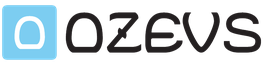Do not know ? This article is especially for you. In it I will tell you how to quickly and easily make a gift. Be it a tank, a premium account or game currency (gold).
I wish you good health, fellow tankers and tankers (or wives of tankers). Have you decided to give a gift to someone in the World of Tanks game, but don’t know how?! No problem! Read the article to the end and everything will work out for you! I will use all examples and screenshots as examples. “how to give a tank”. You can give other gifts from the premium store just like the tank.
So let's get started...
How to give a tank in World of Tanks
I immediately want to warn those people who want to know how to give a tank from your hangar, A no way! This function is not included in the game by the developers and all purchases from the premium store are made for real money from your account.
The first thing you need to do is go to the WoT premium store page and log in with your username and password. Click on the link in the upper right corner "To come in":


and here attention! No need to press immediately button "Buy". Click on the picture of the tank itself. Marked with a red oval on the screenshot. And then we see the treasured inscription "Buy as a gift":

Click on it and you will see this window:

…it’s not difficult to figure it out. To whom to give: “Friend/clan member” or “Another player”. Well, “your message” in any form, which will be seen by the person to whom you are giving a gift.
Payment options, just a car. I think everyone will find the best option for themselves. Just click on the little down arrow to the right of the Buy button.
Attention! When entering the nickname of “another player”, be extremely careful with the characters you enter. If you make a mistake by one letter/number in your nickname, you will cause serious hemorrhoids for yourself and the innocent “other player.” You will have to recall the payment through technical support. And while the request is being processed, the account of the “other player” and yours will be blocked and no one can tell you how long it will last. Usually from 12 hours to 5 days. And most importantly, no one will return your money. And they will return the equivalent of “gold” to your account equal to the hard-earned money spent.
If you see this message:

...then everything is in order, the gift you sent went safely. You will receive an email with approximately the following content:

Now all that remains is accept a gift to the player to whom it was assigned. How to accept a gift, if suddenly you find yourself “on the other side of the barricades”, read on...
By the way, if the gift is not accepted within 30 days, the sender will receive the equivalent of the value of the gift in game currency (gold) back to his account.
How to receive a gift in World of Tanks
So, if you find yourself “on the other side of the barricades” (you have been given a gift) and you receive a letter with approximately the following content:

...and you don’t know how to get it, then we perform the following manipulations:
We go to the premium store page, gifts section (the link was in the letter). We go through authorization if we are not yet authorized (that is, we log into our account). And we see this message:

Click on it and you will be taken to the gift acceptance page:

...here you can accept the gift or refuse it 😉 it’s up to you. On the right is the countdown until the gift is automatically cancelled. We accept and... voila:

If it suddenly happens that the tank that was given to you is in the hangar, then you will be credited with the equivalent of the cost of this tank in the form of gold.
And one more nuance. Don't expect a gift to be instantly credited to your account, be it gold, a premium account or a premium tank. Enrollment occurs automatically and takes from 5 minutes to 24 hours after accepting the gift. In some cases, you need to re-enter the game to see a newly donated tank.
Well, that's probably all! Now you know how to give a tank And how to accept a gift in World of Tanks. Don't forget to rate the article and write your comments! 😉 Good luck on the battlefields!
In World of Tanks, like in many other games, there is a “give-receive” gift function. The gift can be either in-game currency, which will contribute to the purchase of a new tank, for example, or various discounts, bonuses, or even cars and days of a premium account.
So how do you find out about a gift and then receive it?
There are several ways to find your gifts. The most common are:
- Go to the official website of the game. Log in using your username and password.
- Click on “Profile”.
- Select the “My Gifts” tab.
Another way to check the availability of a gift is to enter through the store. To do this you need:
- Log in to the Worldof Tanks store.
- Click on the notification “You have new gift».
The last, third, way is to find a letter with a gift by email. You can receive a gift by clicking on the link in this letter.
There are a few things worth paying attention to. Firstly, you should only accept gifts from people you know or the administration, otherwise there is a high risk that the donor will demand that the gift be withdrawn, and then the moderators will block both accounts while they sort out the situation.

Secondly, we must remember that a gift can only be accepted within 30 days. If the gift has expired, it will be returned to the donor as gold.
Thirdly, any gifts immediately after acceptance appear on the recipient’s account. In other words, if the gift was a tank, it will end up in the hangar, the game currency is added to the existing one, just as free experience is added to the existing one. However, there is an exception. The tank will only appear in the hangar if there is a free slot for it. Otherwise, gold corresponding to the purchase of such a tank will be credited instead. The same thing will happen if the donated item was already in the inventory - gold will be credited based on the item’s value.
Receiving gifts in the World of Tanks game is one of the most functions of the official game store, but not all players know how to use this function.
Let's figure out how to get a gift in World of Tanks.
When a player receives a gift in the game, in the form of equipment, gold or premium, then before this gift appears in the player's account, it should be obtained. And to do this you need to open your account and log into your Profile. Then you should click on the “My gifts” item, the store and the “You have a new gift” tab will immediately open. Afterwards, you need to follow the link sent to your e-mail in order to receive a gift, which will then go into the player’s inventory, however, letters and notifications do not always arrive on time.
In this case, the player should check his game Profile from time to time so as not to miss anything
When you receive a notification that the player has been given a gift, you should do the following:
1. Log in to the premium store page, in the gifts section, using the link that will be indicated in the letter.
2. Then you need to go through authorization if the player is not already authorized (this means that the player must log into his account). Having entered his personal account, the player immediately sees the list of gifts that is available - “Your gifts”.
3. In this case, you need to click on the “Your Gifts” page and go to it. And here you can already choose how to receive a gift in World of Tanks, whether you should accept the gift or refuse it. The service is valid for a month from the moment it is sent to the player’s profile.
4. If the player does not refuse the gift during this month, then the gift is automatically rejected, then it is returned to the account of the player who sent the gift.
5. If the player nevertheless clicks on the button – Accept gift, then after a couple of minutes he receives a message that the gift has been accepted and credited to the player’s account, and is also available in the game. And that’s all - the player can use the gift he received without any problems.
The main thing is not to forget that the gift is credited to your account automatically within 24 hours.
Sometimes you even have to restart the game to see your own gift.
Of course, sometimes there are times when a player is given a tank, and he has the same one in the hangar, then in this case, he is awarded compensation, which is equivalent to the cost of this tank in the form of game gold. This compensation occurs automatically, and the gift tank is credited along with the slot in the hangar.
Premium tank as a gift and 4 for rent, premium account, gold/doubloons, style, gift ship, credits, and much more!
Greetings, tankers! With you Wotpack and today we will tell you how to get many gifts at the same time for two games: World of Tanks and World of Warships.
The promotion is taking place as part of the cooperation between Wargaming, represented by WoT and WoWs, and Amazon, which represents the video streaming service Twitch. This is the first time players have been given the opportunity to collect rewards in two games simultaneously.
We have prepared for you a complete description of all bonuses and detailed instructions to receive them, but first things first.


For beginners
For players whose account was created no more than 30 days ago.
Premium tank as a gift
American light premium tank M22 Locust III level. It has decent visibility, good weapons, and the armor has rational angles of inclination, which will repeatedly save strength points. In addition, the low silhouette provides excellent stealth, so it will be difficult for blind, single-level equipment to detect.

Four premium tanks for rent, levels 6 and 8
4 premium tanks of different nations and two classes will allow you not only to effectively farm, but also to upgrade the crew for future equipment.
Soviet heavy tank tier 6 Object 244. One of the rarest tanks, which could only be obtained in expensive sets from 3000 rubles (with a ticket to WG Fest 2018). The lucky ones who became the owners of this vehicle are leaders in terms of win percentage and average damage per battle among similar-level vehicles.


About. 244 has good all-round armor, fast aiming and excellent accuracy, and the combination of alpha strike and high rate of fire gives it the best DPM among Tier 6 premium heavyweights. It has a small mass, like for a TT, but excellent dynamics and maneuverability, comparable to medium tanks.

American medium tank tier 6 M4A3E8 Thunderbolt VII. It boasts fast reloading, which guarantees a high DPM, the implementation of which is facilitated by comfortable vertical guidance angles. High visibility and acceptable accuracy allow firing at medium and long distances.
German heavy tank tier 8. An ageless classic, one of the first premiums in the game. As time goes on, he is no longer so impulsive in random games, but he still remains a good silver farmer. The main feature of his weapon:
- high armor penetration with basic and gold shells;
- high projectile speed;
- comfortable UVN;


Otherwise, it has good frontal hull armor + wide tracks can sometimes absorb damage. Good armor for the frontal turret and gun mantlet. Can boast a high review.
The Tier 8 British medium tank is one of the best premiums in the game in terms of price/quality ratio. It has high armor penetration and good accuracy, convenient UVNs, using which at the top of the list you can tank with a turret. Features high visibility and long communication range.

Each tank is rented for 7 days and 100% crewed (forever).
Equipment in the Hangar
Rest
You will be pleased with even less significant, but pleasant buns:

Veterans
Veterans were also not forgotten, although the gifts were much more modest:
- 3 personal reserves +50% to experience;
- 3 personal reserves +300% to free experience;
- 3 personal reserves + 300% to crew experience;
- 6 emblems (on two sides);
- 6 inscriptions (on two sides).
How to use the promotion correctly
If you decide to create a new account, then for a more effective start we recommend that you use it to get 600 gold and a Tier 3 Soviet premium light tank at the beginning of the game T-127 TANKOLET to get 4 more premium tanks for rent and a week of premium account.
World of Warships Awards


Here the reward is common, for all players.
Premium American cruiser tier 3 St. Louis with the commander. The ship has a powerful broadside due to large quantity guns and fast reloading, which together, if loaded with high-explosive shells, turns it into a kind of incendiary machine. Good maneuverability will help you evade enemy fire.

Five containers from the collection "Yamamoto Isoroku" with various in-game bonuses, including two items for the historical collection. 
And a nice bonus in the form of premium currency - 1000 doubloons.
Received rewards in the game
How to Get Gifts for Veterans and Newcomers from Twitch Prime
After receiving rewards for the monthly package, you can purchase a Twitch Prime account to immediately pick up two packages for WoT and WoWs:

For beginners the following set is provided: 
World of Tanks: STARTER Pack(Starter Pack) can also be purchased from a trusted seller:
You can only get it 1 time per account.
How can a veteran use bonuses for a newcomer?
This is a unique chance to upgrade your twink if you want to start your statistics from scratch and get off to a good start. A more current option is, which you can do if you wish. With a premium account, bonuses and such an abundance of equipment, it will not be difficult to complete.
If you decide to create a new account, then for a more effective start we recommend that you use it to get 600 gold and a Tier 3 Soviet premium light tank at the beginning of the game T-127. When registering, be sure to indicate TANKOLET to get 4 more premium tanks for rent, a week of premium account and another 850 gold (compensation for the tank via the invite link).
How to get previous Kilo+Lima packages


Receiving a gift in an online game is a very pleasant event. In the WoT network game, receiving gifts is one of the many functions of the game store. However, not all players know how to accept a gift in World of Tanks. Let's consider this issue in detail.
WoT gifts: what are they and how to get them?
The game user can receive valuables from the system administrator, friend or clan member: gold, military equipment, premium account and other “delights”.
In order to use the gift, it must first be opened. This is where tank gamers have difficulties.
WoT Gifts, sent to the player, are in the game store. Before a surprise appears in the game, you must first obtain it.
Where can I find a gift in tanks?
In order to understand where the gifts are in WoT, you need to use one of the following methods.
Method number 1:
- Open the official World of Tank website, log in (enter login and password).
- Next, go to the “Profile” tab.
- Find and click on the line “My gifts”.
Method number 2:
- Log in to the game store at https://ru.wargaming.net/shop/.
- Click on the inscription: “You have a new gift.” This inscription is located on the left side of the screen under the main menu.

Method No. 3
An alternative method is to confirm the gift via email. A notification is sent to the player's email address that a gift has been received. The letter also contains a link to receive it. However, letters may arrive with a delay.
Instructions for receiving gifts
When notifying a player about receiving a WoT gift, the user must complete the following steps:
- Open the message in your email and follow the link provided.
- In the menu, go to the “Gifts” tab.
- Next, the player needs to log in to the game (in his account).
- After successfully logging into your game account, you need to check the “Your gifts” list.
- In this list, the player can see all the gifts available to him, as well as how to receive them. The gamer also decides whether it is worth receiving such a gift or whether it is better to refuse it.
- If the user has decided to receive a gift, then to do this, select the “Accept gift” line.

After completing these steps, the player will see a notification that the gift has been successfully credited to the account.
Some useful facts
You can accept WoT gifts within 30 days. After the specified period, there will be no opportunity to accept the gift.
If the surprise has been accepted, the user can use it in the game without any restrictions. WoT gifts are credited to the player’s account within 24 hours.
If the gamer refuses to receive the gift, the gift is returned to the account of the user who originally sent it.
If the gift is not visible in the game after acceptance, then you need to exit and re-authorize in the game client. After completing this action, the gift should appear in the list and in the game itself.
In the event that a player receives from a donor an item that he already has, the gamer will receive compensation in the form of game currency (gold). It will be calculated based on the value of the donated item in the game world. The conversion of a gift into gold occurs automatically after accepting the gift.